How to Find and Remove Duplicate Photos on iPhone
Duplicate photos are a common problem many iPhone users face when they take many photos with their devices. Having duplicate photos on your iPhone can waste your valuable storage space, slow your device performance, and make your photo library messy and disorganized. If you want to find and remove duplicate photos on your iPhone and enjoy a clutter-free and optimized photo library, you need a smart and efficient tool. That tool is the Duplicate Photos Fixer.
Duplicate Photos Fixer is a powerful and user-friendly app that can scan and delete duplicate photos on iPhone, as well as on other devices and platforms. Duplicate Photos Fixer can help you find and remove duplicate photos in just a few taps, saving you time and effort. Duplicate Photos Fixer can also help you free up space on your iPhone, improve your device performance, and organize your photos better.
How Do Duplicate Photos Show Up on an iPhone? Is There Anything You Can Do About It?
Duplicate photos can show up on an iPhone for various reasons, including:
- Manual duplication: Users might accidentally or intentionally save the same photo multiple times, leading to duplicates.
- Syncing from multiple sources: If you use iCloud Photo Library, Google Photos, or other cloud storage services, syncing from multiple sources can sometimes result in duplicates.
- Importing from other devices: Transferring photos from a computer, another phone, or a camera to your iPhone can sometimes create duplicates, especially if the import process isn't managed properly.
- App behavior: Certain third-party apps or even iOS itself may create duplicates during certain operations or glitches.
- Restoring backups: If you restore your iPhone from a backup, duplicates can appear if the backup contains duplicate photos.
While there are free applications available for managing similar images offline, choices become limited when aiming to remove duplicate photos from your iPhone. One standout option in this regard is Duplicate Photos Fixer. How does this application work? Let's check it out in the following section.
How To Use Duplicate Photos Fixer To Find And Remove Duplicate Photos On iPhone
Using Duplicate Photos Fixer to find and remove duplicate photos on iPhone is very easy and simple. Just follow these steps:
Step 1: Download and install Duplicate Photos Fixer on your iPhone.
Step 2: Launch Duplicate Photos Fixer and give it all the necessary permissions.

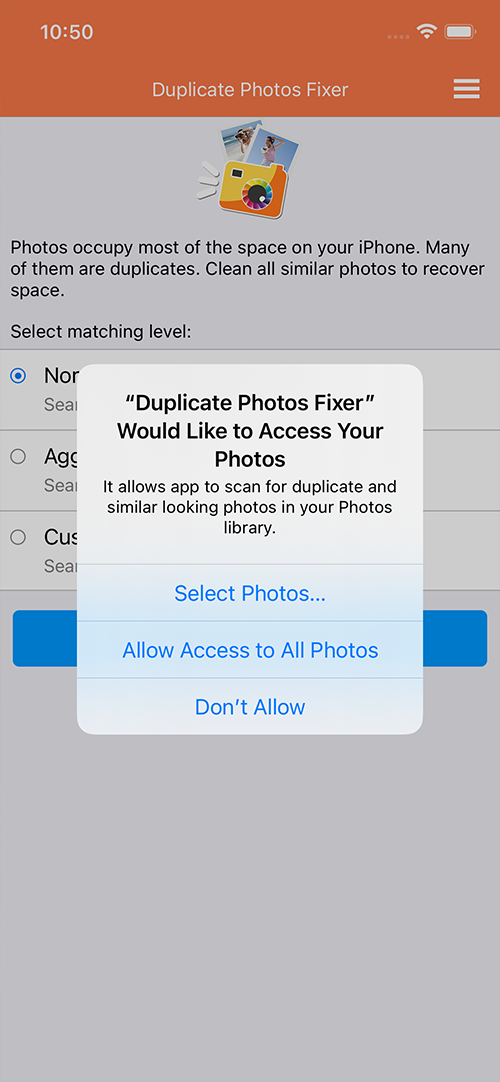
Step 3: Choose your preferred scanning mode between Normal, Aggressive, and Custom. After selecting one of the scanning methods, click on the Search Duplicate Photos button.

Step 4: Let it scan and wait patiently. It may take a while.

Step 5: Upon completion of the scan, you'll be presented with the scan result window, showcasing duplicate images neatly categorized into groups. Automatically, all duplicates except one within each group will be conveniently marked for your consideration.

Step 6: Take a moment to check the scan results and preview the identified duplicate photos. Next, tap the Bin icon from the bottom right corner of the screen.

Step 7: Once again, tap on Delete to confirm the action.

That's all there is to it! With these straightforward steps, you can effortlessly find and remove duplicate photos from your iPhone.
Duplicate photos are a nuisance that can affect your iPhone storage space and performance. If you want to find and remove duplicate photos from your iPhone and have a better photo management experience, you should use Duplicate Photos Fixer. Duplicate Photos Fixer is a reliable and easy-to-use app that can help you find and remove duplicate photos from your iPhone in minutes.
